Your Personal Assistant for OLX
Take control of your OLX experience. Add notes, hide listings, check message status – directly on the site.
Key Features
Personal Notes
Add personal notes to each listing
Hide Listings
Hide listings that no longer interest you
Message Status
Check message sent status
New Tab Opening
Open listings in new tab with one click
Local Storage
Store all data locally in browser
Ad Blocking
Remove distracting OLX ads
Listing Rating
Add interesting items to your personal rating, change order and view statistics for convenient comparison before purchase
Template Message Generation
Create and use custom templates for quick communication with sellers
Feedback System
Send feedback directly from the extension and receive responses directly in the interface
AI Rating Sorting
Artificial intelligence automatically sorts listings in your rating by relevance and quality for better comparison
See It In Action
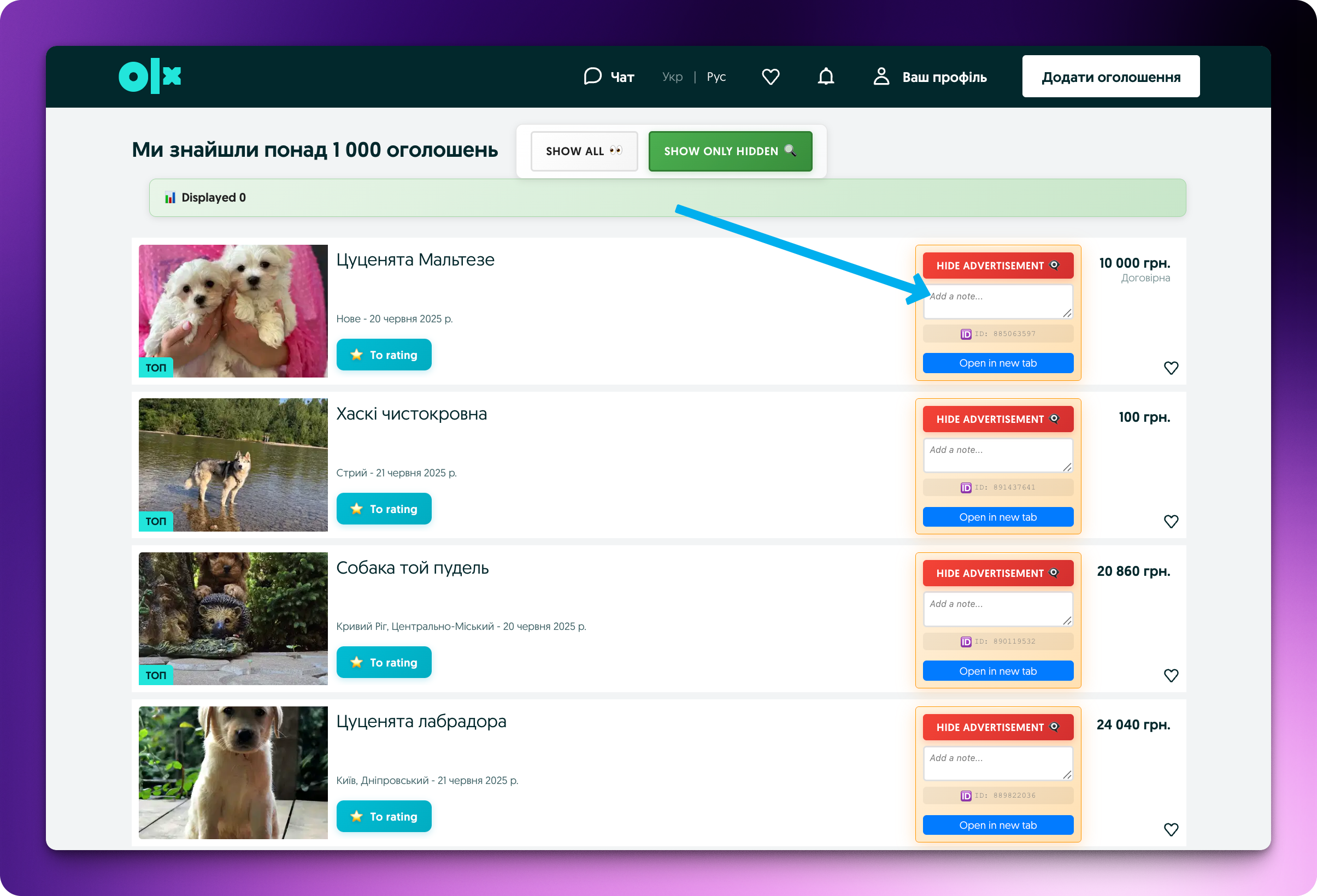
Note editor on listing page
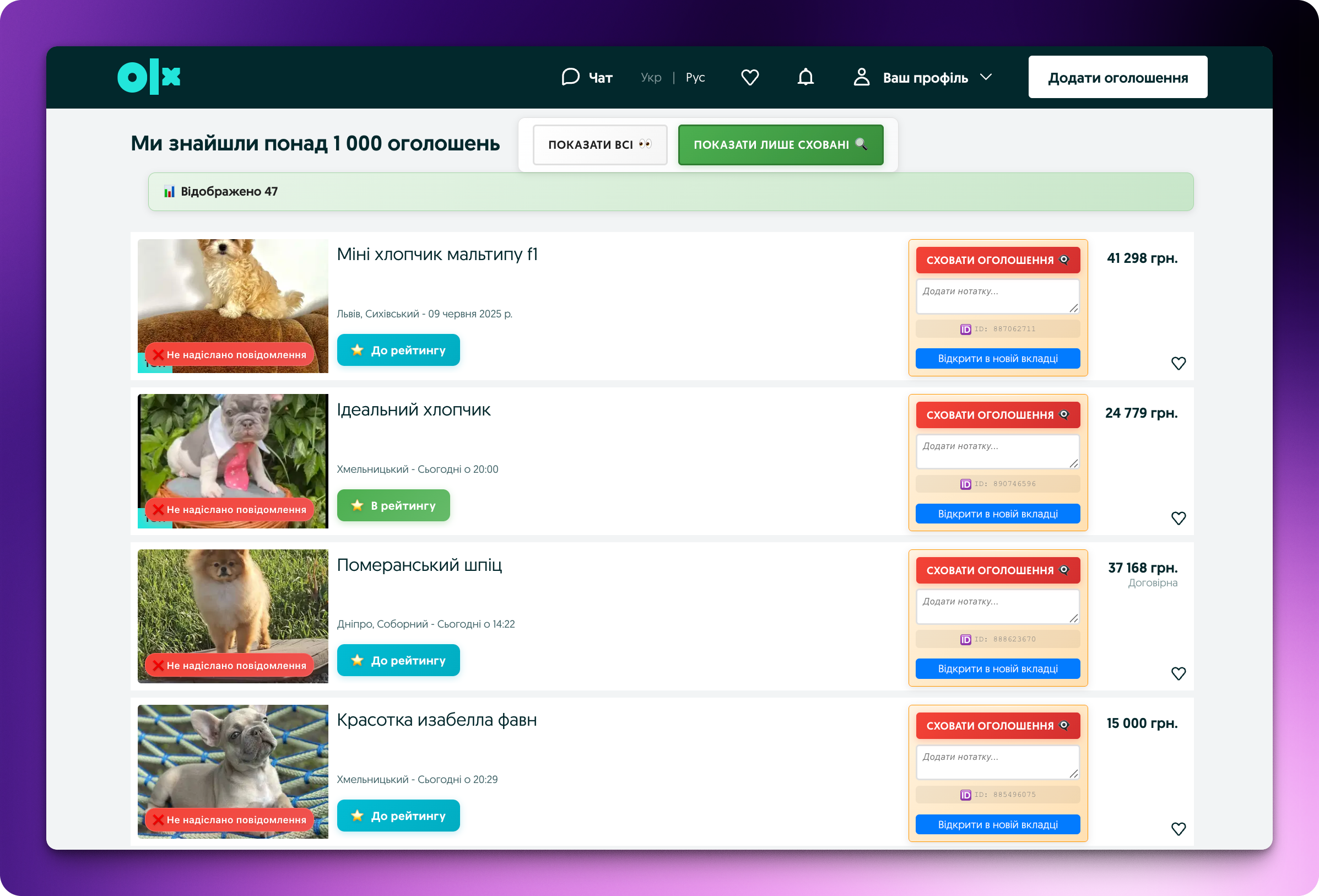
OLX interface with OLX Enhancer: notes, hiding listings, open in new tab.
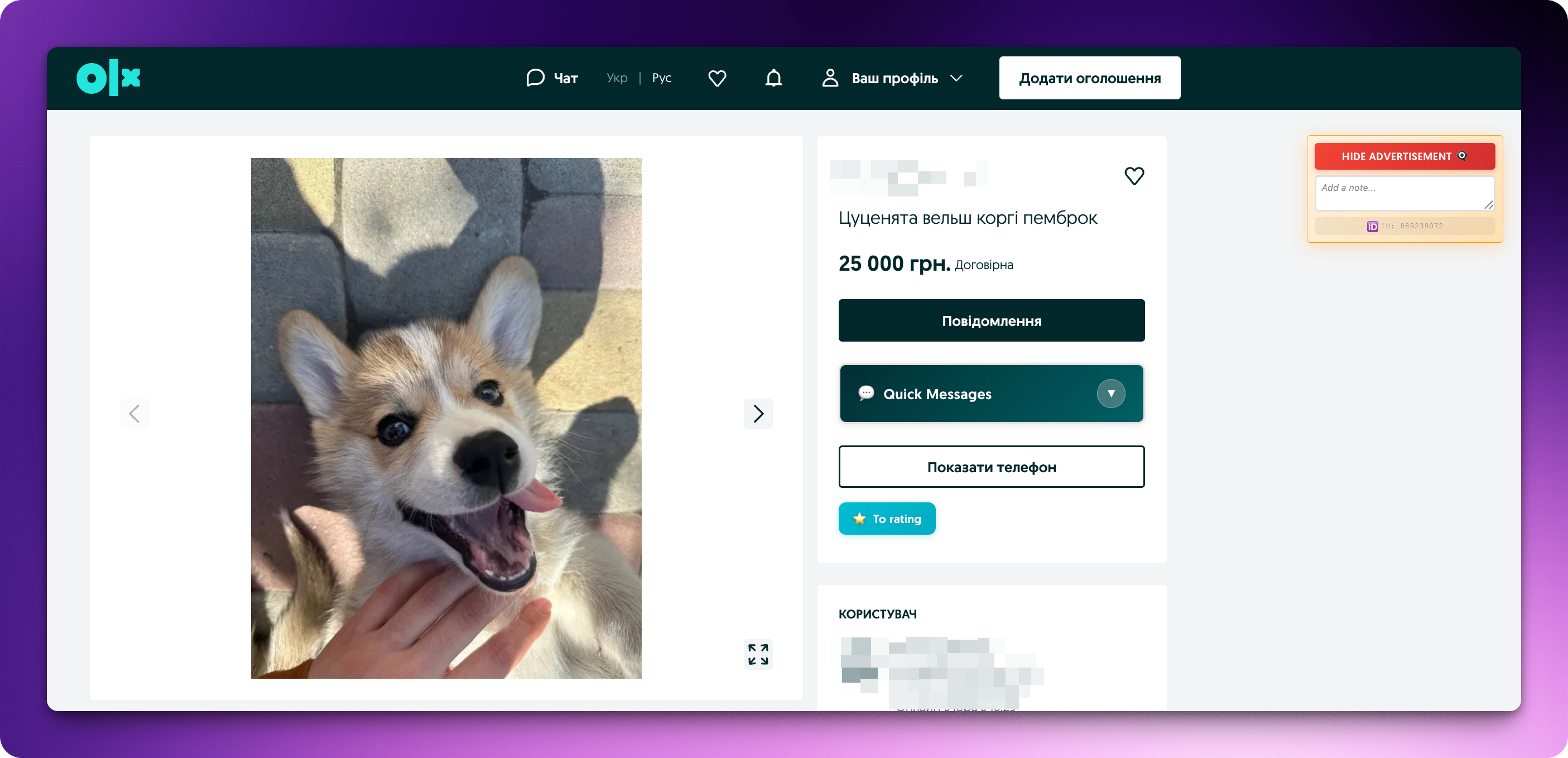
OLX ad with OLX Enhancer active: add note and hide listing functionality shown.
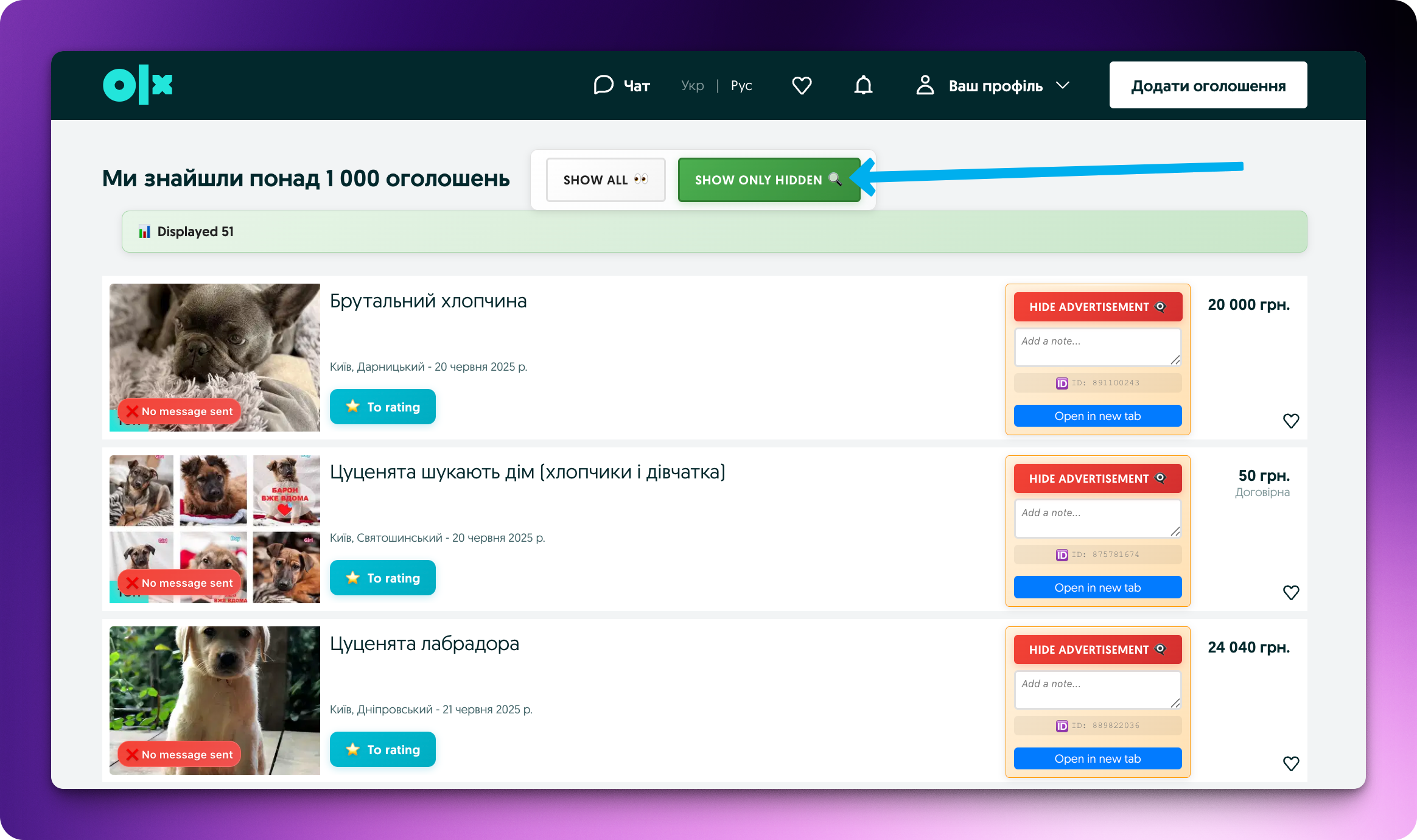
OLX page with OLX Enhancer filter — the "Show only hidden" button is active, letting users quickly view hidden listings.
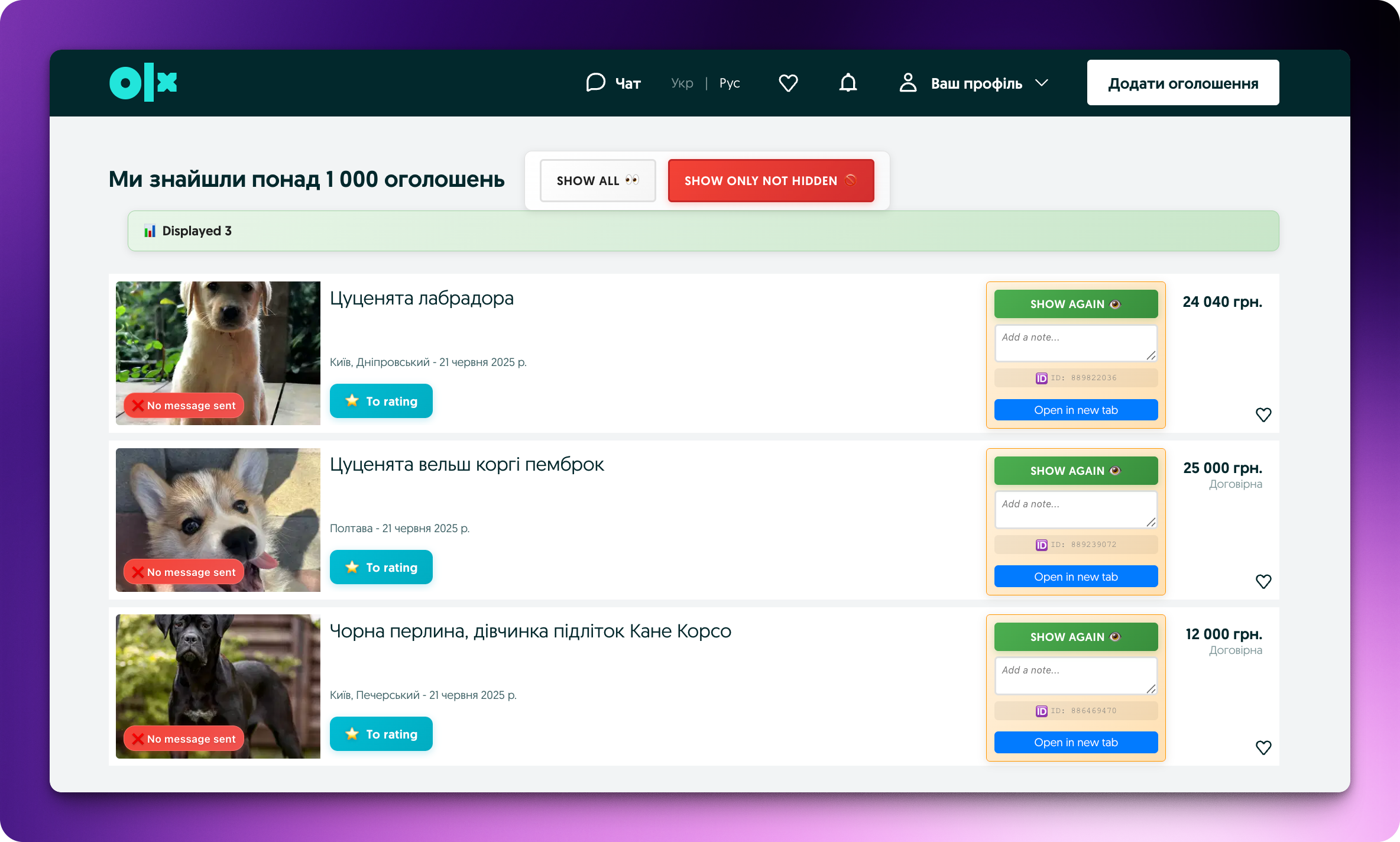
OLX page filtered to show only hidden listings. Listings are displayed with "Show again" buttons and personal note fields.
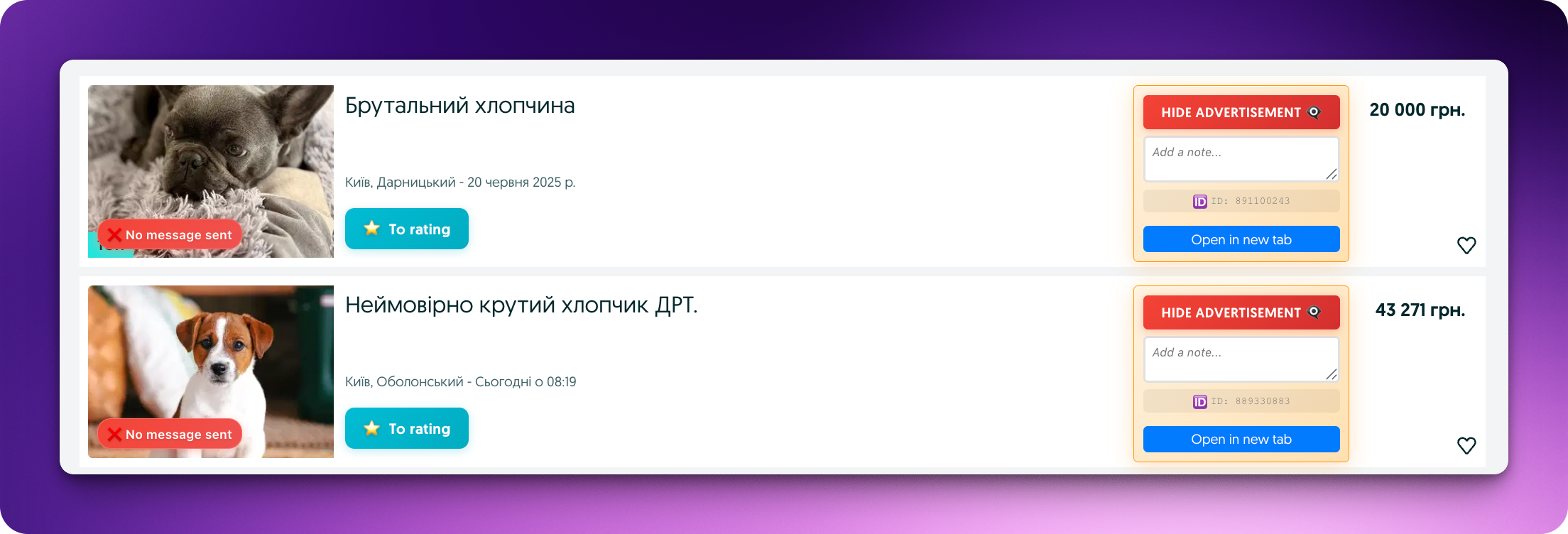
OLX listings with visual message status indicators: red means message not sent, green means sent.
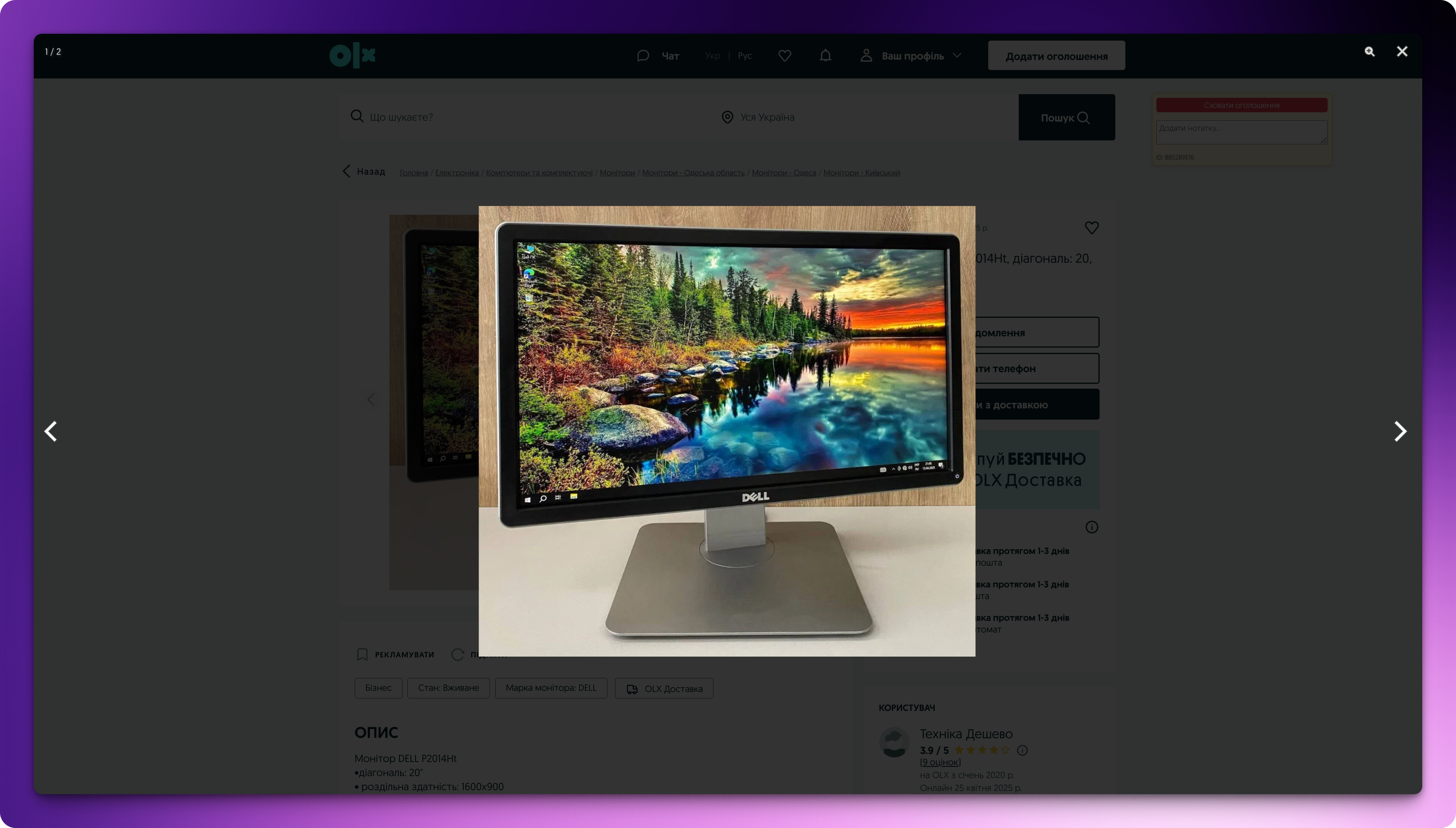
The zoom feature in the extension lets you inspect each listing image in detail. This screenshot shows a monitor listing opened in enhanced zoom mode — allowing you to clearly see every nuance and condition aspect.
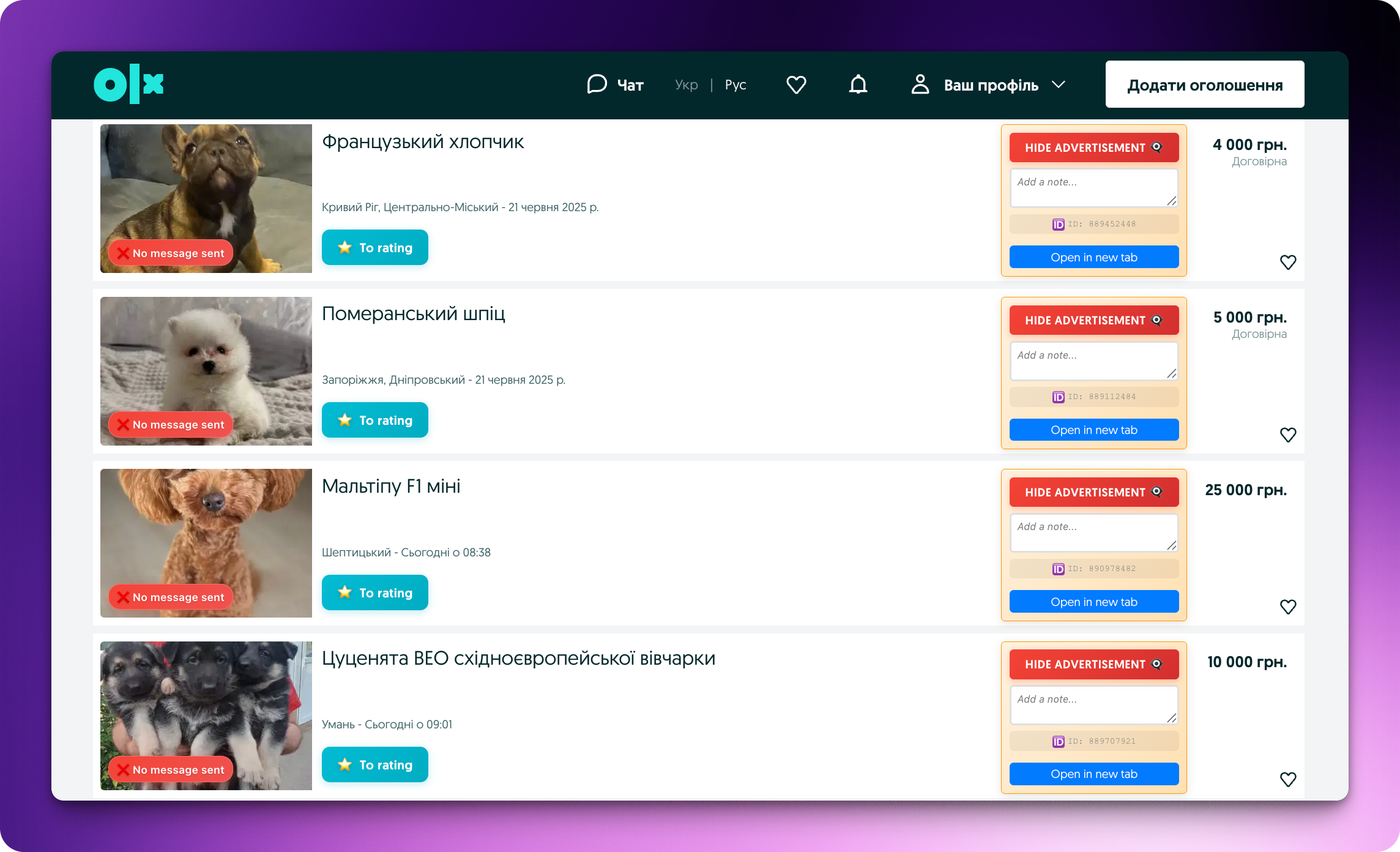
The OLX Enhancer extension interface displays notes and message status for each listing. Users can manage each card with ease—add notes, hide listings, or check if a message was sent.
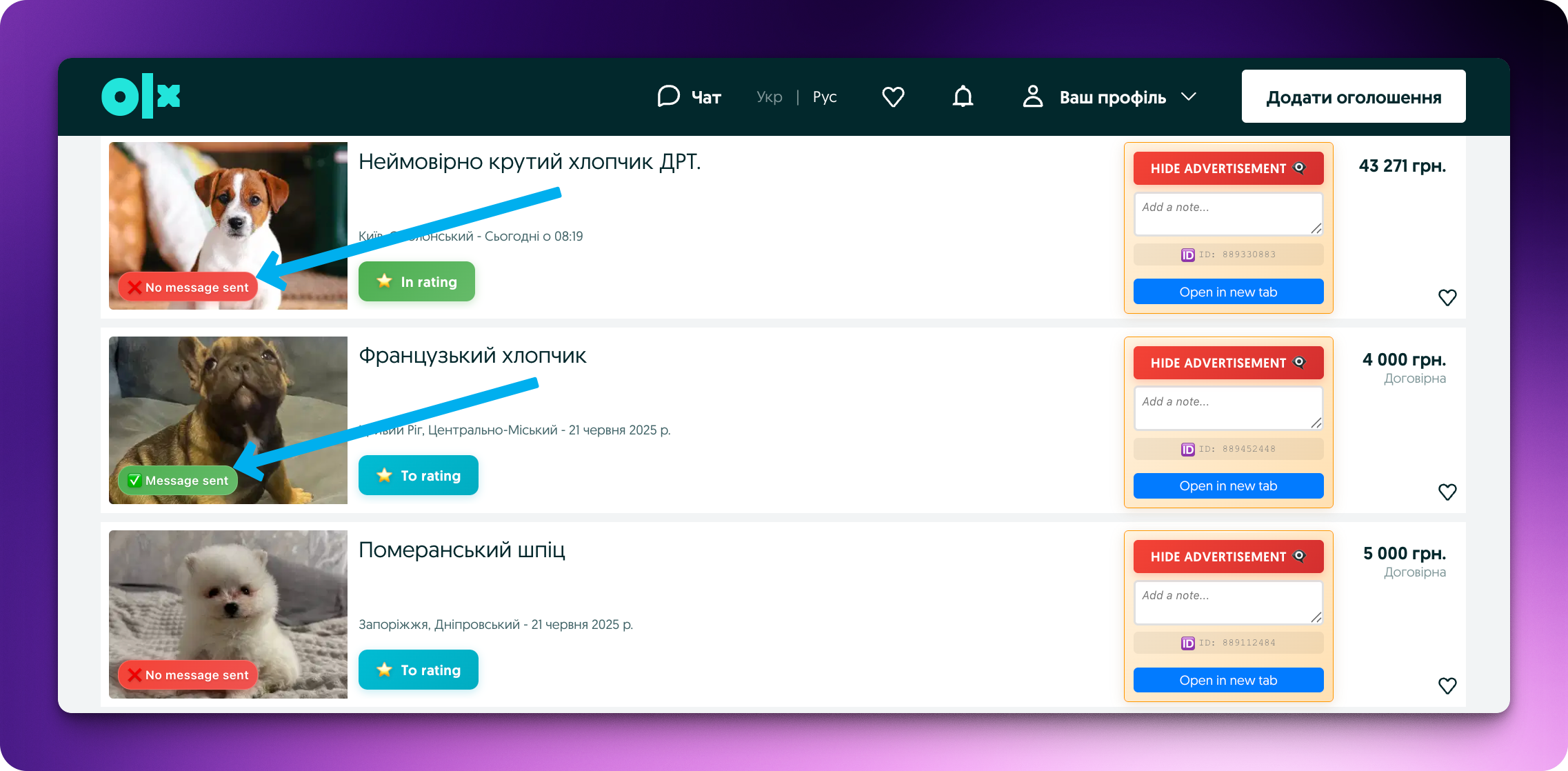
The OLX Enhancer extension automatically checks whether a message was sent to the seller and shows the status directly on each listing card. Green or red labels give instant visual feedback.
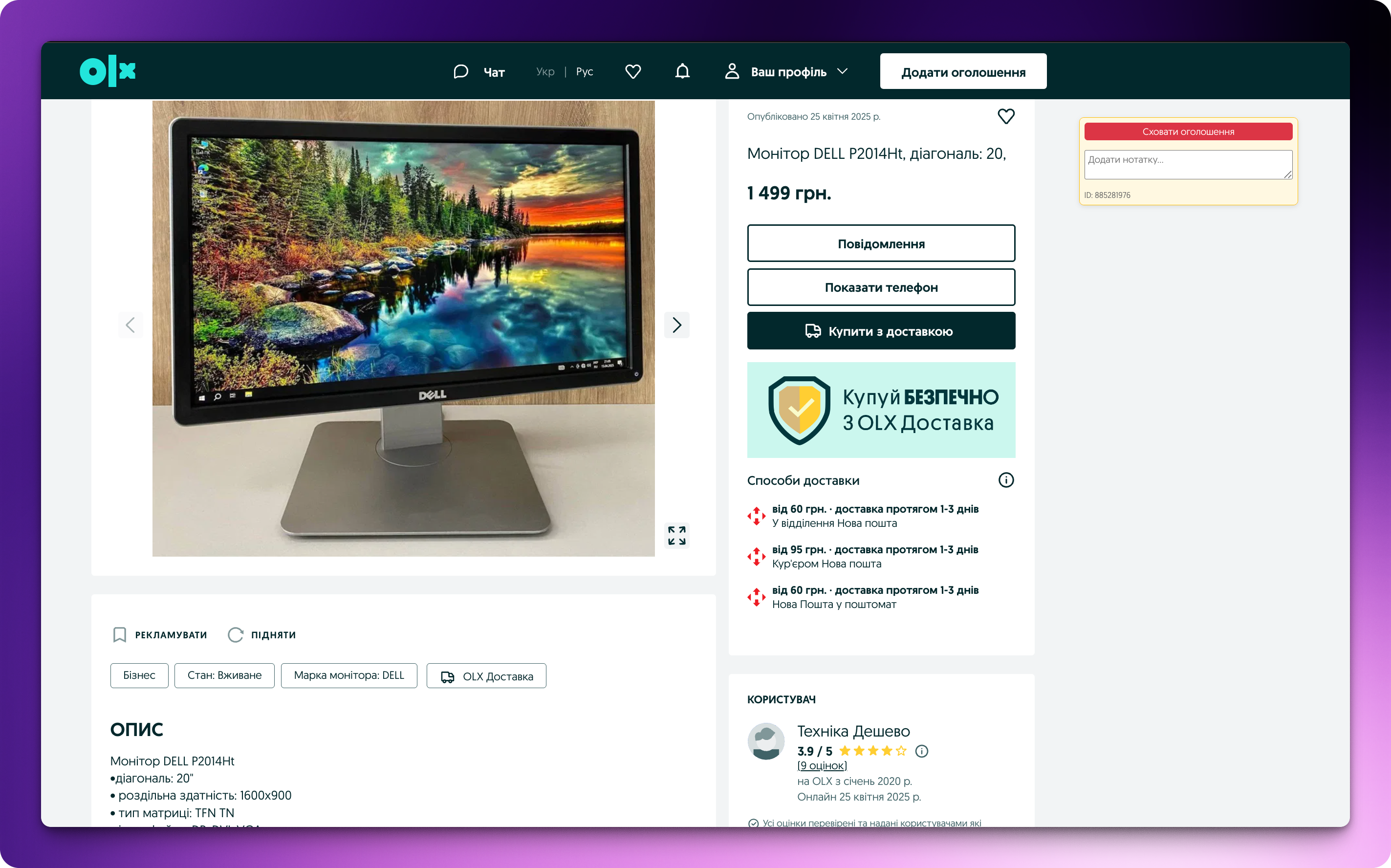
The enhanced Zoom mode allows you to closely inspect every detail of the product image. It's especially useful for spotting scratches, wear, or other nuances before buying.
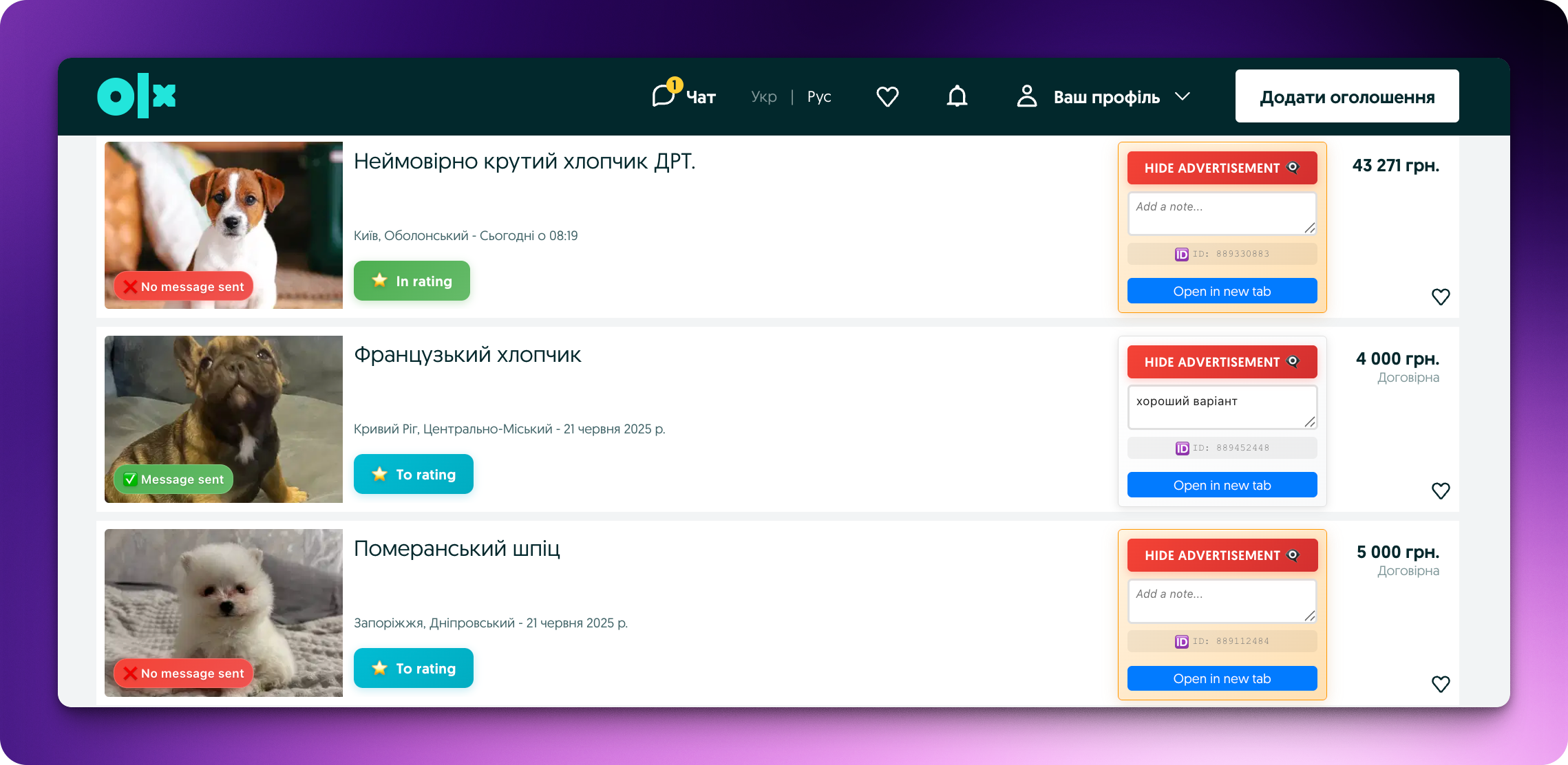
OLX listings enhanced with message tracking and personal note-taking tools.
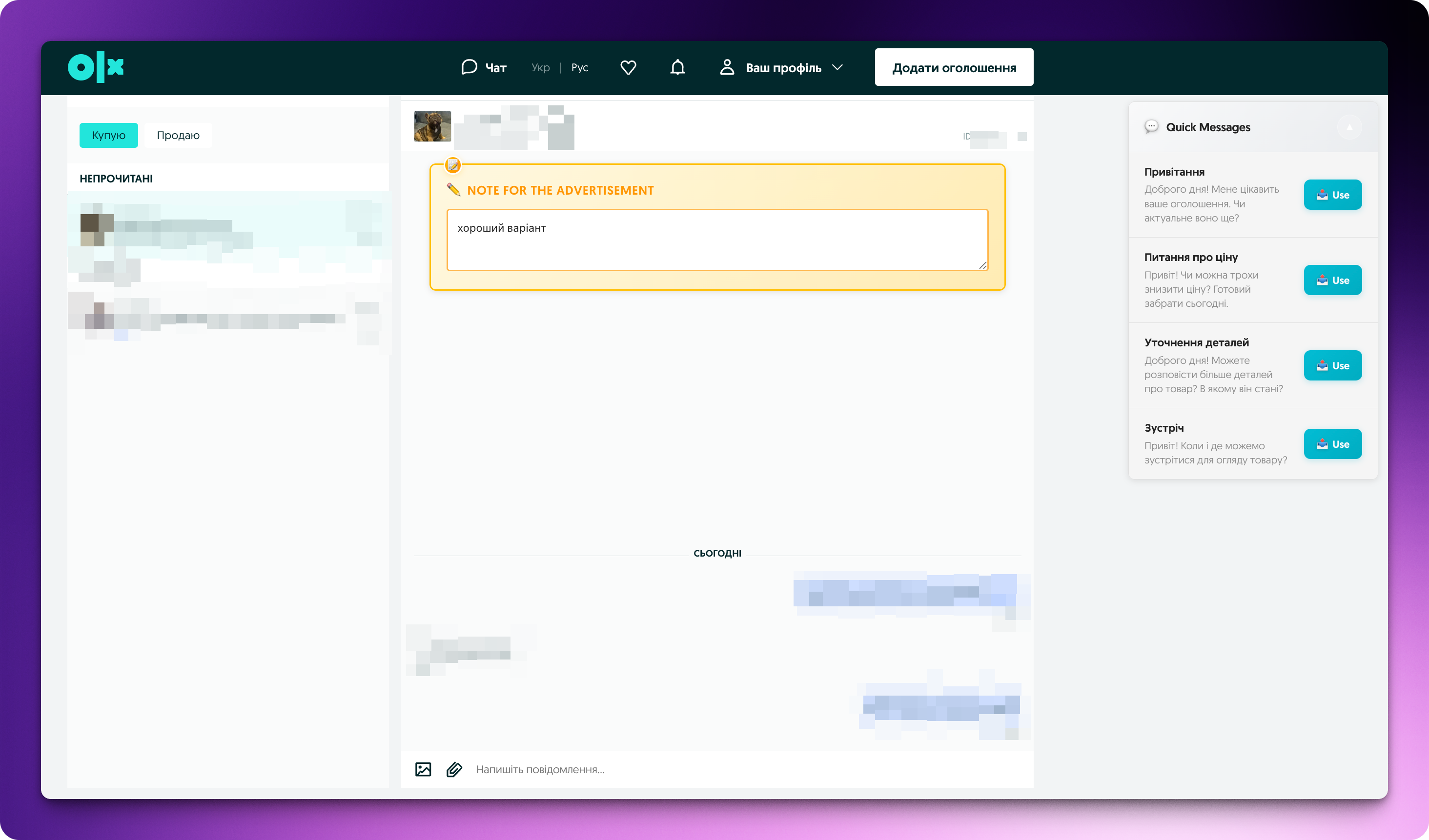
Access your saved notes directly in the chat — stay organized while messaging the seller.
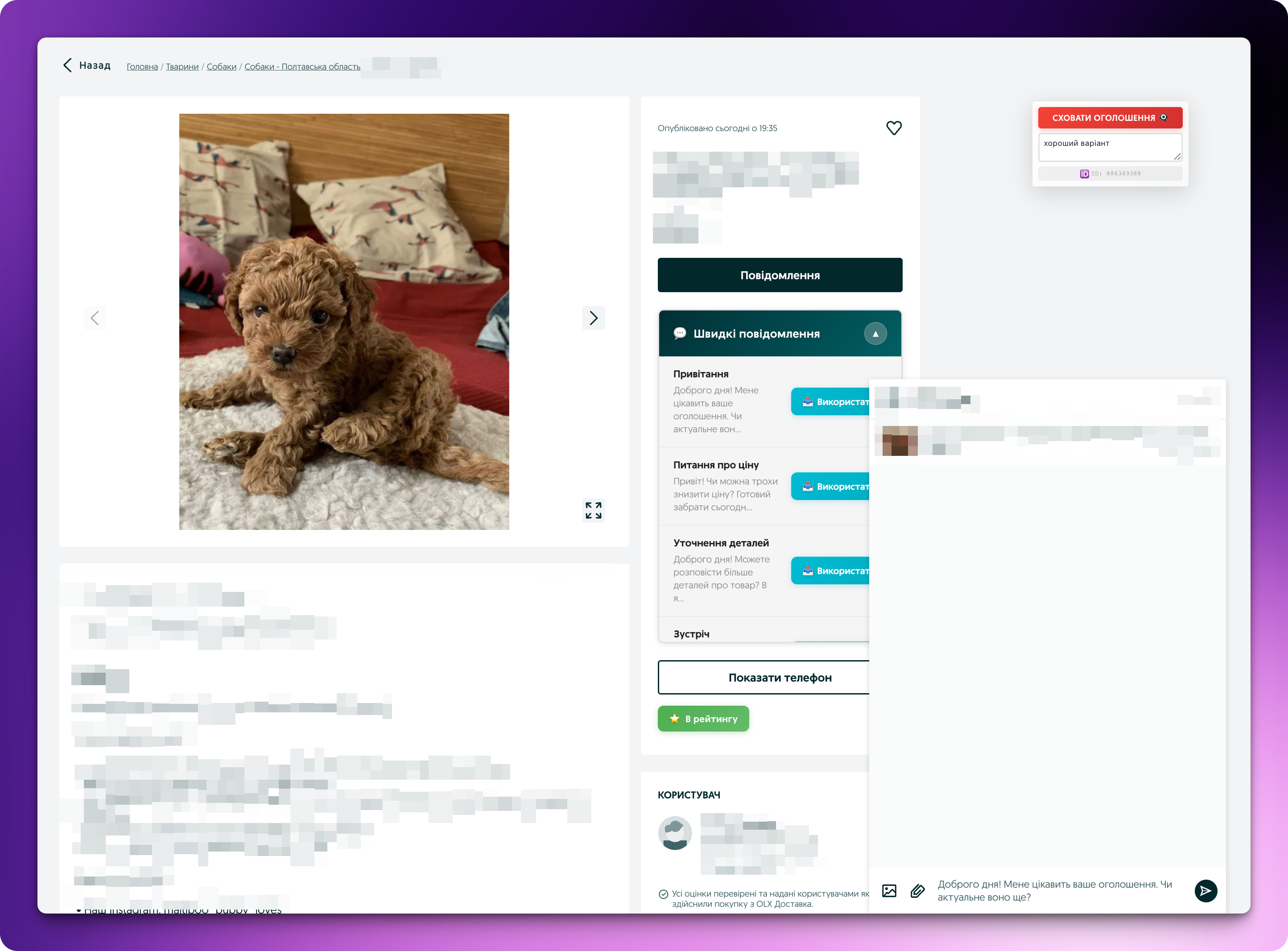
🔸 Listing Rating — save ads with notes for convenient comparison.
🔸 Templates — quickly message sellers with pre-written texts.
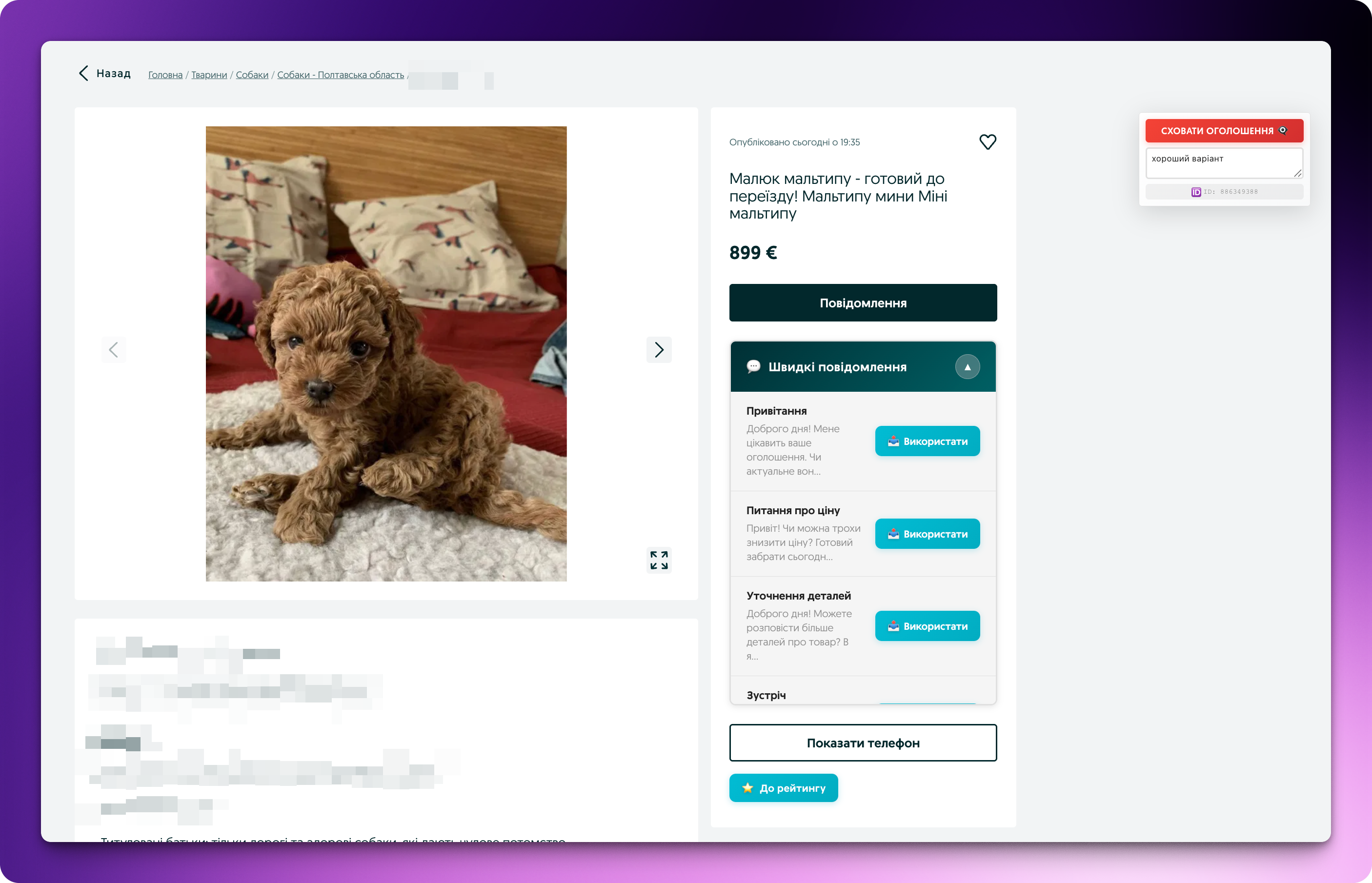
🔸 Rating and notes — save interesting listings to your personal list and leave comments for each option.
🔸 Quick messages — send pre-prepared templates to sellers in one click — fast, convenient, without extra actions.
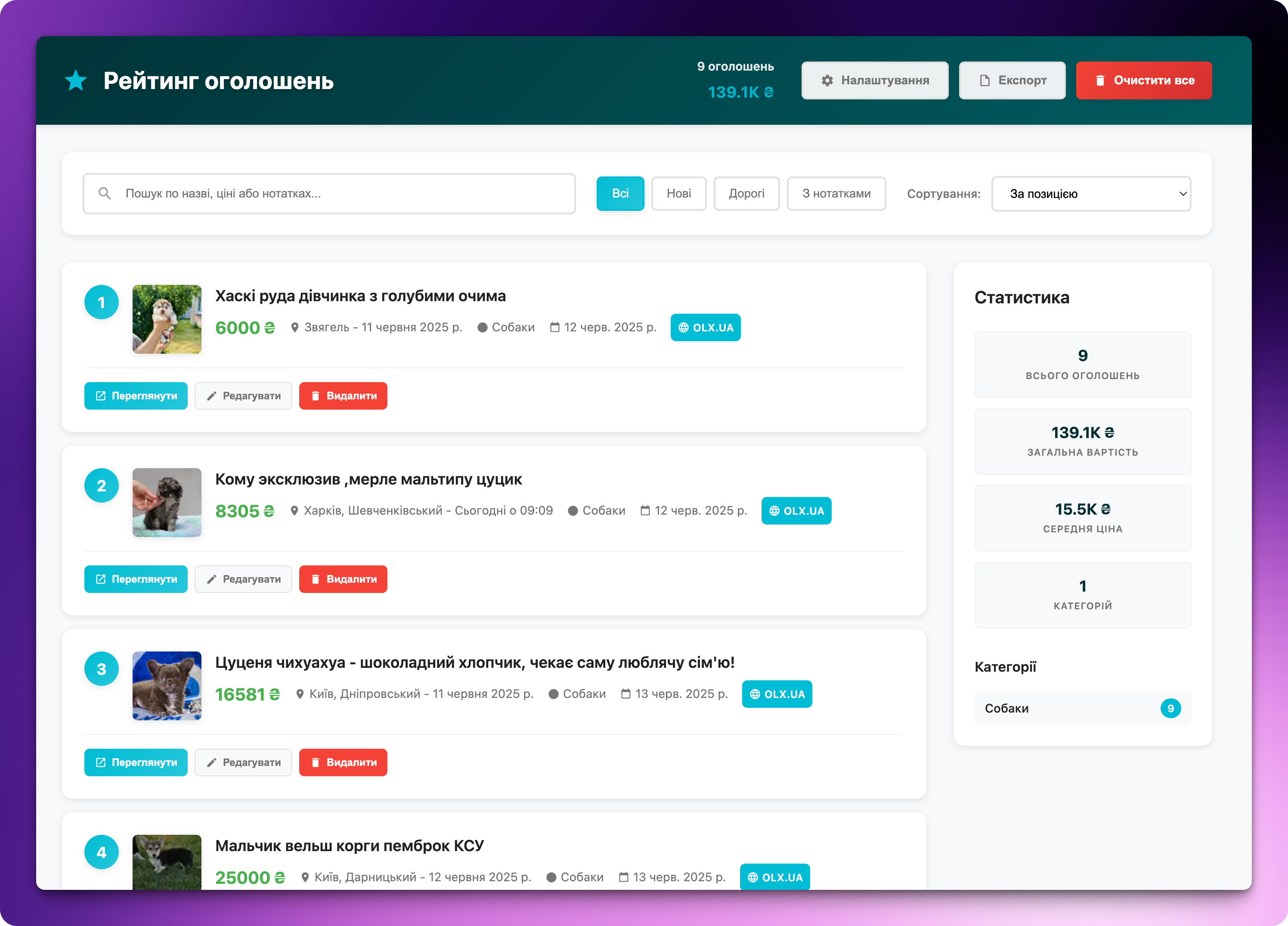
Listing Rating - a service for adding and tracking selected listings in your personal rating. Allows you to save interesting offers, compare prices, and analyze chosen options in one place.
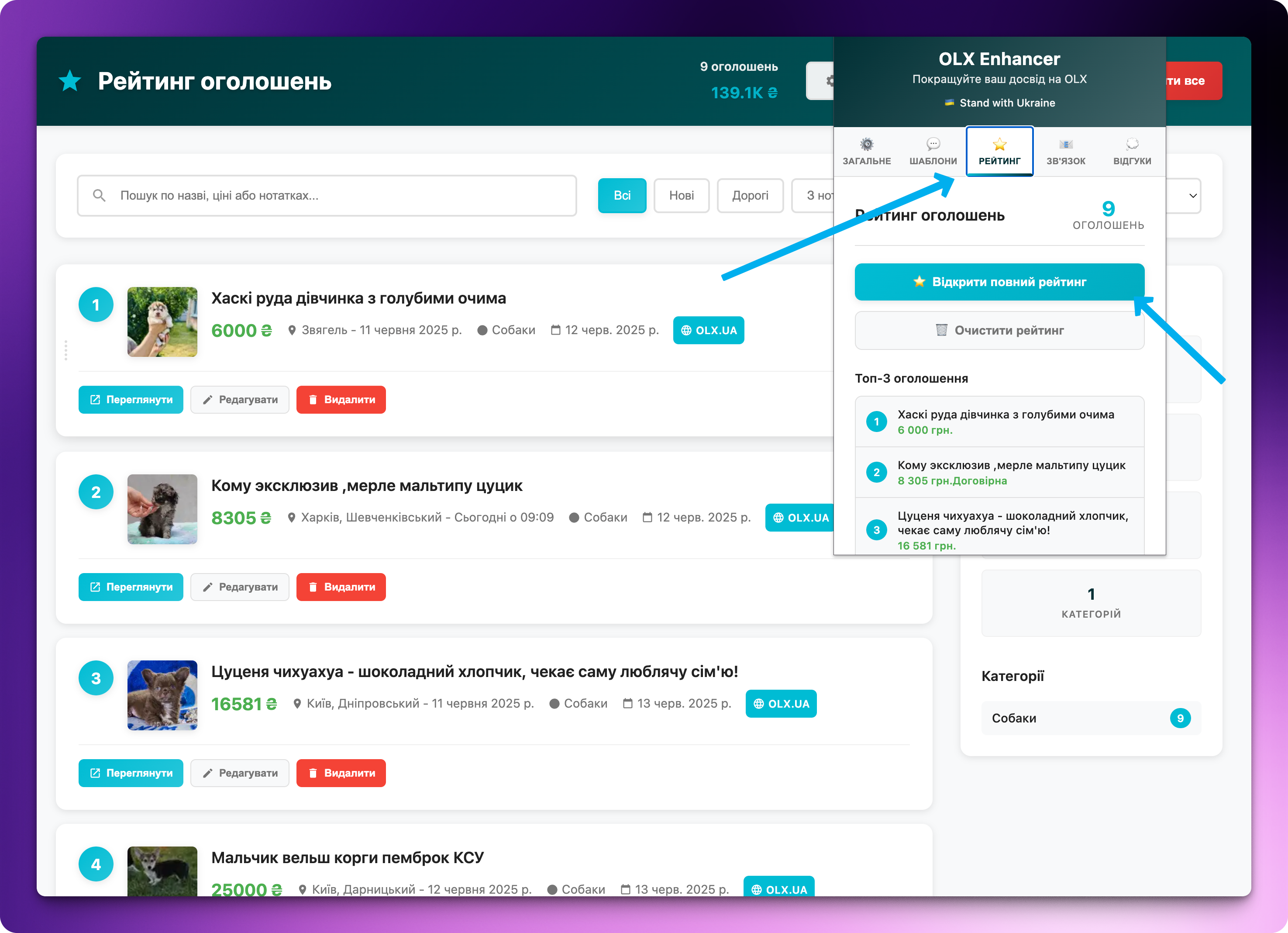
OLX Enhancer - a browser extension that improves the OLX experience. Adds listing rating functionality for saving and comparing selected options, with the ability to open the full rating and manage your list of favorite items.
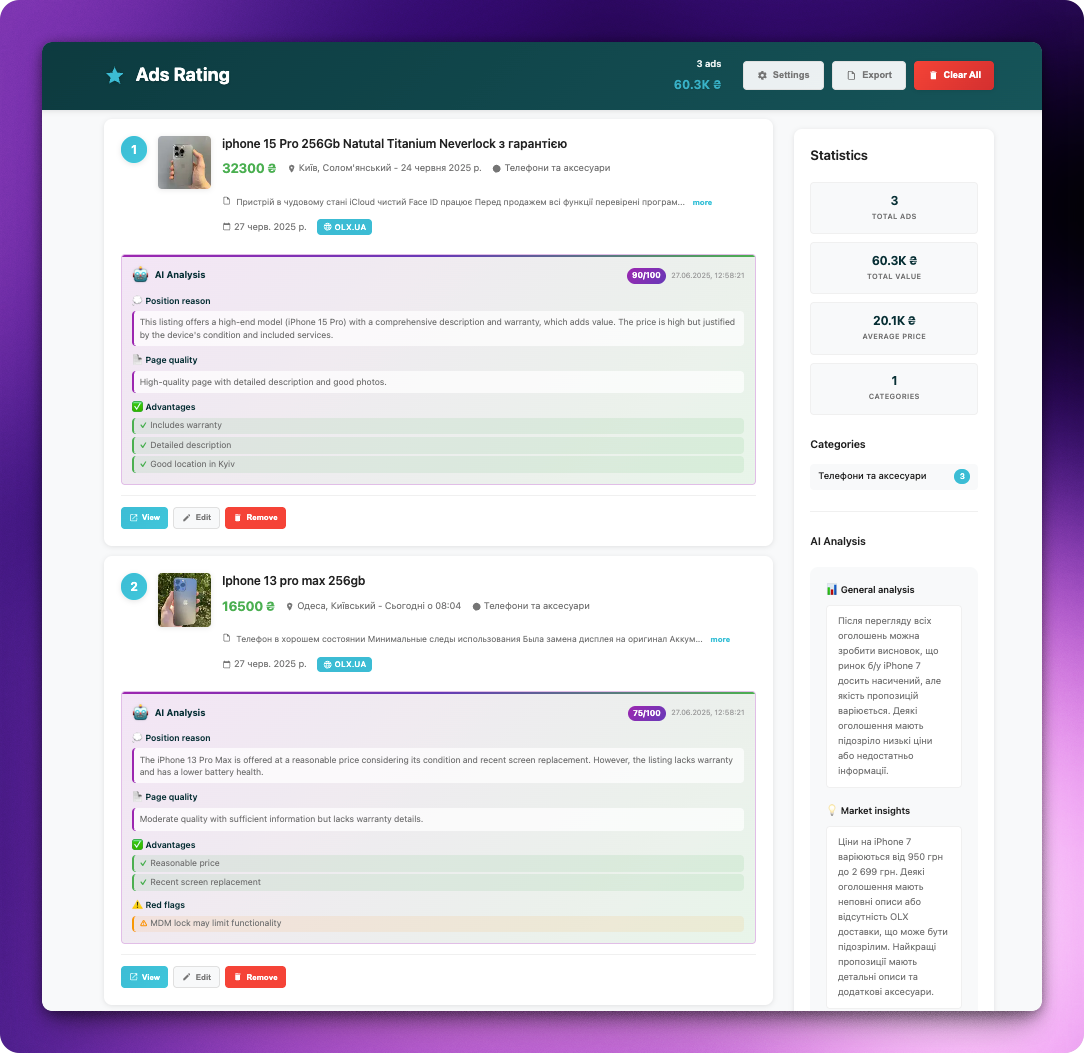
AI rating sorting - artificial intelligence automatically analyzes and organizes saved listings by relevance, quality, and match to your needs for optimal comparison.
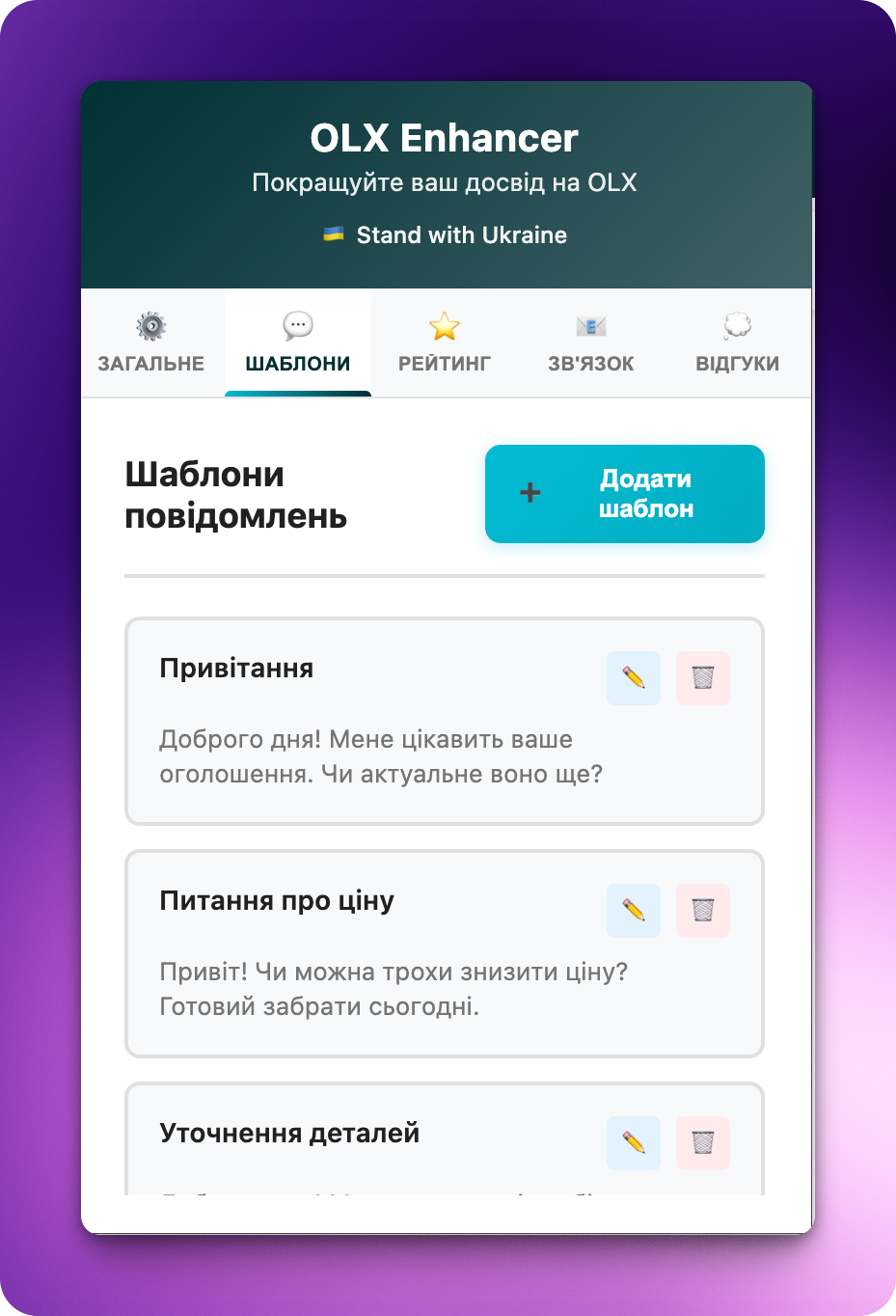
OLX Enhancer Message Templates - a feature for creating ready-made texts for communicating with sellers. Allows you to quickly send typical questions about price, item availability, and details with the ability to edit templates.
How It Works
Install Extension
Get it from Chrome Web Store
Browse OLX
Visit olx.ua as usual
Stay Organized
Add notes and manage listings